2 in 1 Prosumer




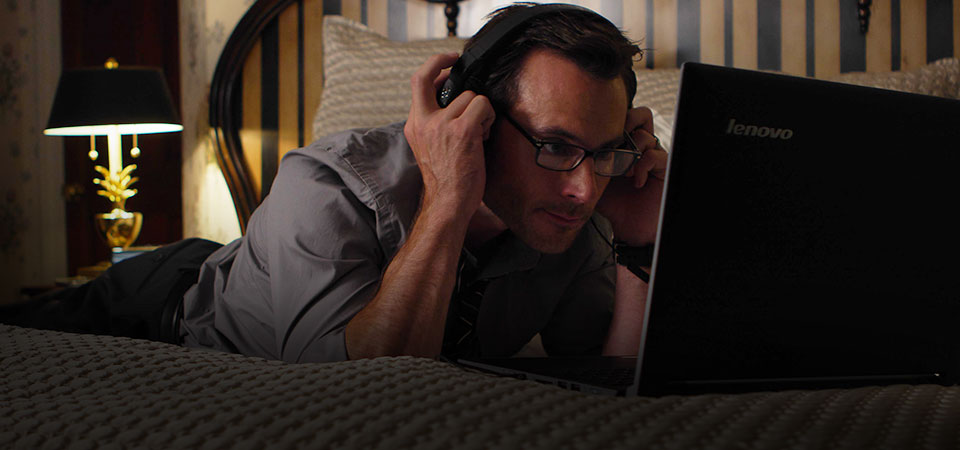
Five Great Windows Apps for Movie Fans
Movies have come a long way over the past few decades, and today they're more of a part of our lives than ever before. Whether it's a trilogy of epic fantasy films or a short amateur project uploaded to YouTube, there is a huge amount of content out there to watch and enjoy. Here are five of the best apps available for computers and tablets running Windows 8.1 that allow you to learn about, watch, and even make movies of your own.
Flixster
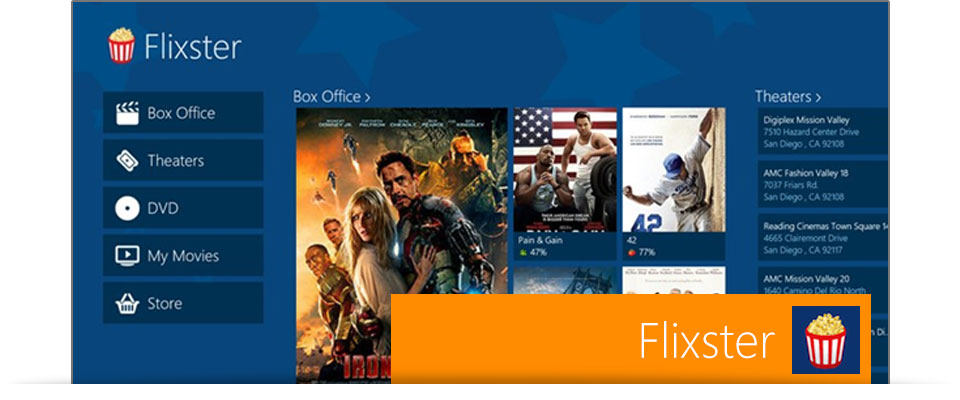 Flixster is a well-designed app that provides just about everything you need for planning your trips to the theater. Opening it up you'll see the top movies at the box office along with their Rotten Tomatoes critical rating (Flixster has owned Rotten Tomatoes since 2010). You'll also have quick access to the theaters nearest to your location with all their daily showtimes, a view of the most-anticipated upcoming films, and a list of movies that have recently come out on DVD. Flixster even offers the ability to buy and rent digital versions of movies to watch through the app.
Flixster is a well-designed app that provides just about everything you need for planning your trips to the theater. Opening it up you'll see the top movies at the box office along with their Rotten Tomatoes critical rating (Flixster has owned Rotten Tomatoes since 2010). You'll also have quick access to the theaters nearest to your location with all their daily showtimes, a view of the most-anticipated upcoming films, and a list of movies that have recently come out on DVD. Flixster even offers the ability to buy and rent digital versions of movies to watch through the app.There are several different applications available in the Windows app store that offer movie showtimes, but the clean design and integration with Rotten Tomatoes make Flixster the top choice in this category
Movie Moments
 This simple-but-powerful app from Microsoft has a single purpose: to make it as easy as possible to make short, sharable video clips. You just select a movie file from your computer, trim a section of it to the 60 seconds or less you want to share, and then add music – either from your own collection or you can choose from about a dozen great tunes built into the app.
This simple-but-powerful app from Microsoft has a single purpose: to make it as easy as possible to make short, sharable video clips. You just select a movie file from your computer, trim a section of it to the 60 seconds or less you want to share, and then add music – either from your own collection or you can choose from about a dozen great tunes built into the app.This app is incredibly easy to use and user-friendly, and it's great for anyone who is looking for a way cut down a clip and add a soundtrack but doesn't want to deal with the hassle and learning-curve of fully-featured video editing software.
Hyper for YouTube
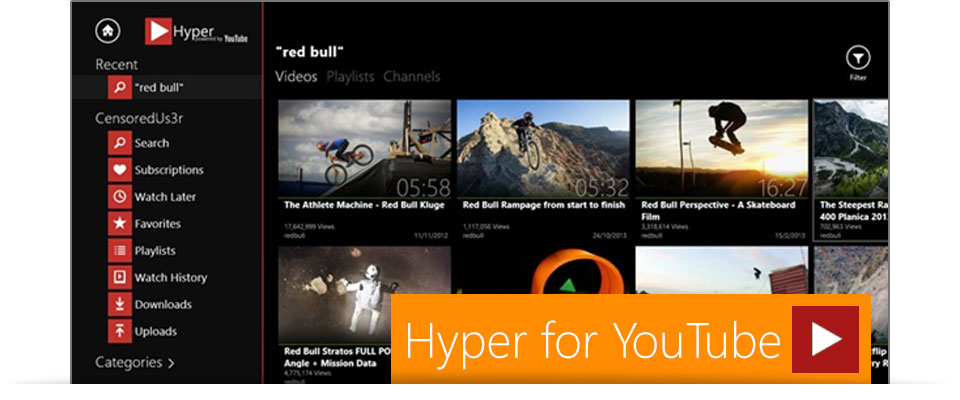 If you use YouTube on a regular basis, Hyper is a must-install. It does everything you'd want a YouTube app to do, including providing quick access to your subscriptions, tracking your watch history, and saving your preferred video quality. Hyper provides every feature you'd get from the full YouTube website in a more-attractive package that's easier to use on touch-screen devices. It even includes the ability to download videos at different resolutions – or just the audio as MP3s.
If you use YouTube on a regular basis, Hyper is a must-install. It does everything you'd want a YouTube app to do, including providing quick access to your subscriptions, tracking your watch history, and saving your preferred video quality. Hyper provides every feature you'd get from the full YouTube website in a more-attractive package that's easier to use on touch-screen devices. It even includes the ability to download videos at different resolutions – or just the audio as MP3s.
Netflix
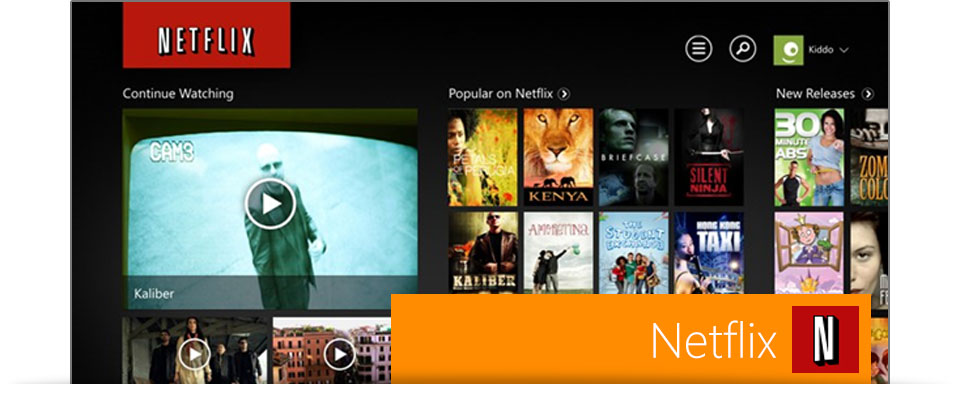 Everyone should know about Netflix by now. If you already have an account, then you're already set: all you need to do is install this app and you can be watching movies and TV shows on your computer or device in no time. Start a movie at home and continue it in your hotel on a business trip, or binge-watch a TV season during a long flight over the plane's WiFi with Netflix!
Everyone should know about Netflix by now. If you already have an account, then you're already set: all you need to do is install this app and you can be watching movies and TV shows on your computer or device in no time. Start a movie at home and continue it in your hotel on a business trip, or binge-watch a TV season during a long flight over the plane's WiFi with Netflix!
Vyclone
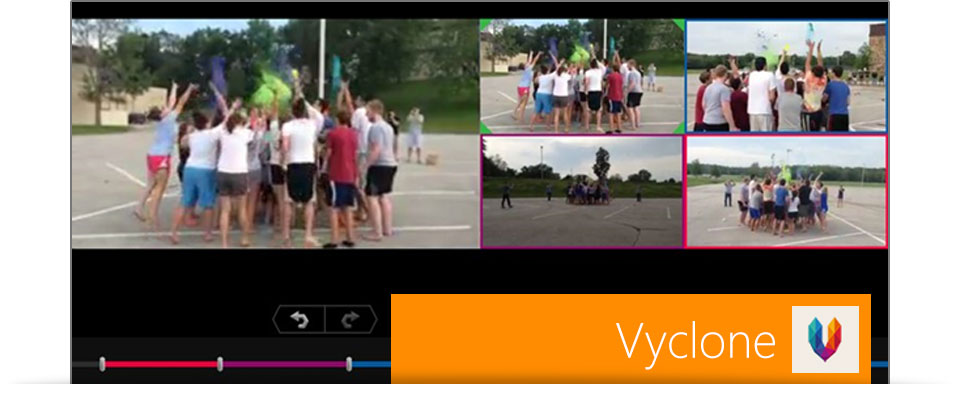 This ingenious app allows you to easily sync and edit video footage taken by several people of the same event. It's great for quickly combining multiple angles of a party or concert, but it's also useful for those who might want to try their hands at some amateur film-making, since it takes a lot of the pain out of combining different angles of a scene. Start by checking out some multi-angle movies others have uploaded to get some ideas, then give it a try for yourself when you're feeling creative.
This ingenious app allows you to easily sync and edit video footage taken by several people of the same event. It's great for quickly combining multiple angles of a party or concert, but it's also useful for those who might want to try their hands at some amateur film-making, since it takes a lot of the pain out of combining different angles of a scene. Start by checking out some multi-angle movies others have uploaded to get some ideas, then give it a try for yourself when you're feeling creative.