2 in 1 Student





Five Cool Windows Apps for Students
The portability of modern 2 in 1s is perfect for students who need to be able to bring their schoolwork and their digital social lives with them wherever they go. The Windows app marketplace offers a wide variety of fun and interesting ways to do everything a student needs to do, from creative ways to take notes to quick access to all the most popular social sites. Here are five of the best applications to turn your 2 in 1 into something that all your classmates will envy.
OneNote
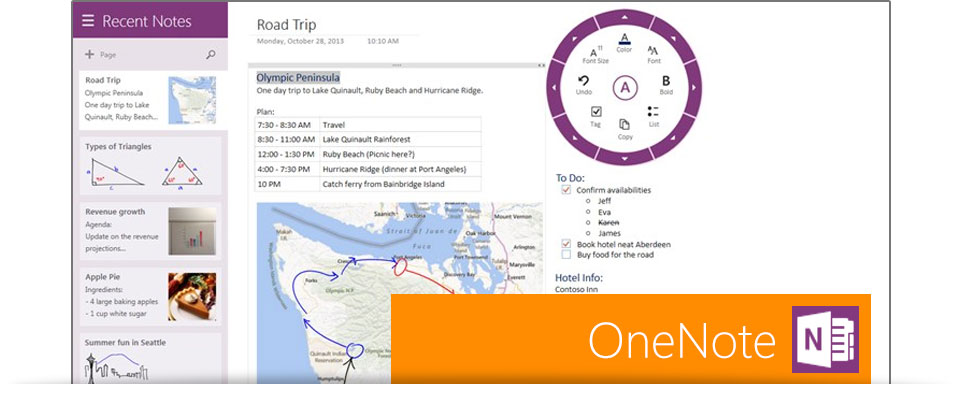 This app comes straight from Microsoft, and does everything you'd want a note-taking program to do. Aside from simple text-based notes, OneNote has built-in support that makes it easy to make lists, insert pictures into your notes, scan whiteboards and documents from the physical world, and even draw and write directly onto your notes using your device's pen or your finger.
This app comes straight from Microsoft, and does everything you'd want a note-taking program to do. Aside from simple text-based notes, OneNote has built-in support that makes it easy to make lists, insert pictures into your notes, scan whiteboards and documents from the physical world, and even draw and write directly onto your notes using your device's pen or your finger.Best of all, every note you take with OneNote is automatically synced and saved to the cloud, which means you'll always have backups of all your phone numbers, to-do lists, and important reminders – and it'll be easy to access that info on all your different computers and devices.
Social Dribble
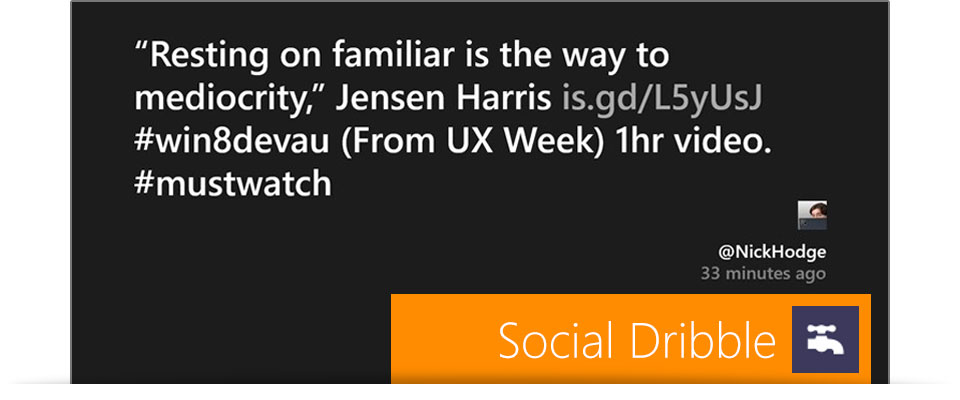 For Twitter fans out there, Social Dribble provides an attractive new way to keep track of trending hashtags. It displays tweets one at a time in a style designed for maximum readability, and it's perfect for big social events like TV shows that have a hashtag associated with them, since you'll be able to have your device automatically display the newest tweets while you still pay attention to the show!
For Twitter fans out there, Social Dribble provides an attractive new way to keep track of trending hashtags. It displays tweets one at a time in a style designed for maximum readability, and it's perfect for big social events like TV shows that have a hashtag associated with them, since you'll be able to have your device automatically display the newest tweets while you still pay attention to the show!
Grapholite Diagrams Pro
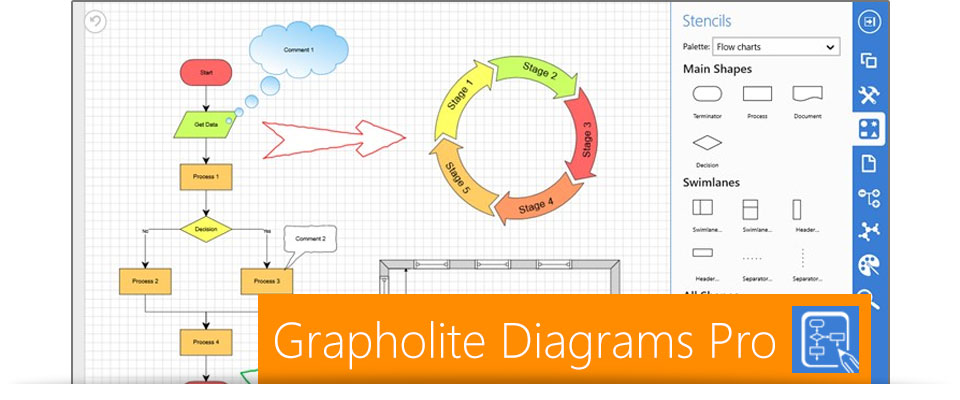 This app, along with Grapholite Mind Maps from the same company, is a powerful tool for designing just about any kind of diagram you need to make. You can use it for bedroom layouts, Venn diagrams, and flow charts, but that's just the beginning of what it can handle. It's great for visualizing your notes to help you study or for creating graphics for your next class presentation.
This app, along with Grapholite Mind Maps from the same company, is a powerful tool for designing just about any kind of diagram you need to make. You can use it for bedroom layouts, Venn diagrams, and flow charts, but that's just the beginning of what it can handle. It's great for visualizing your notes to help you study or for creating graphics for your next class presentation.
Skype
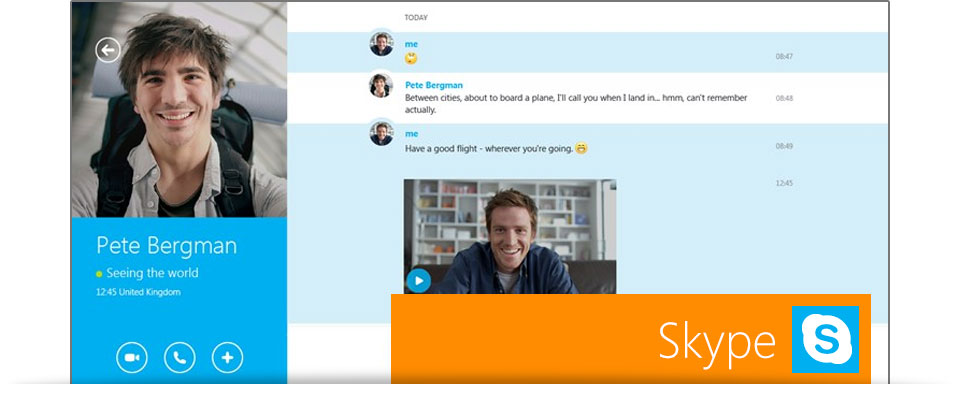 Skype is a fun and easy video chat service, and since it also offers simple text chat and audio calls, you can easily make it the center of your online social life. Installing it on your device makes it easy for you to stay connected with friends and family at a distance. Voice and video calls are free, and you can even send someone messages when they aren't online.
Skype is a fun and easy video chat service, and since it also offers simple text chat and audio calls, you can easily make it the center of your online social life. Installing it on your device makes it easy for you to stay connected with friends and family at a distance. Voice and video calls are free, and you can even send someone messages when they aren't online.
Drawboard PDF
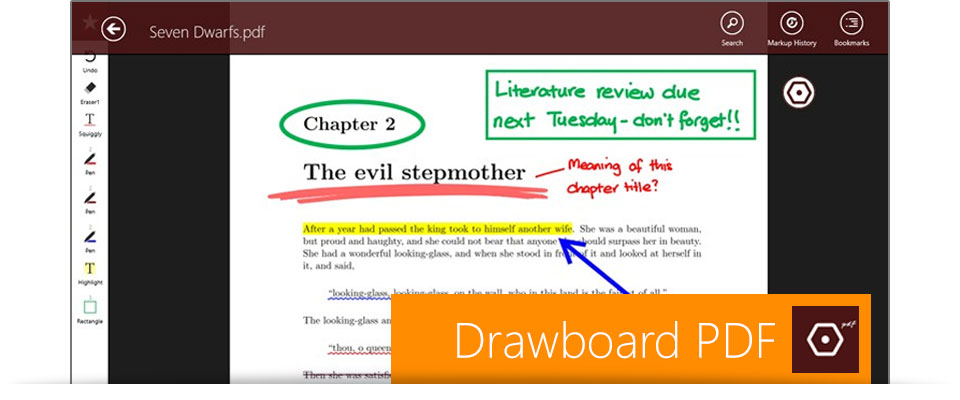 PDFs are more common than ever in schools, and Drawboard is a powerful tool for viewing and making notes on them. With Drawboard, it's a snap to make notes, comments, and sketches on PDFs, as well as highlighting, underlining, and striking out sections of text. With a multitude of colors to choose from and a rich selection of tools, Drawboard might actually make working with a PDF easier and more convenient than a physical document.
PDFs are more common than ever in schools, and Drawboard is a powerful tool for viewing and making notes on them. With Drawboard, it's a snap to make notes, comments, and sketches on PDFs, as well as highlighting, underlining, and striking out sections of text. With a multitude of colors to choose from and a rich selection of tools, Drawboard might actually make working with a PDF easier and more convenient than a physical document.