We're sorry. This promotion has ended, but we have many more deals and bargains at !
Earn big savings every day with and steal hot products at rock bottom prices with
!
Never miss your chance for big savings again by signing up for the !
We're sorry. This promotion has ended, but we have many more deals and bargains at !
Earn big savings every day with and steal hot products at rock bottom prices with
!
Never miss your chance for big savings again by signing up for the !
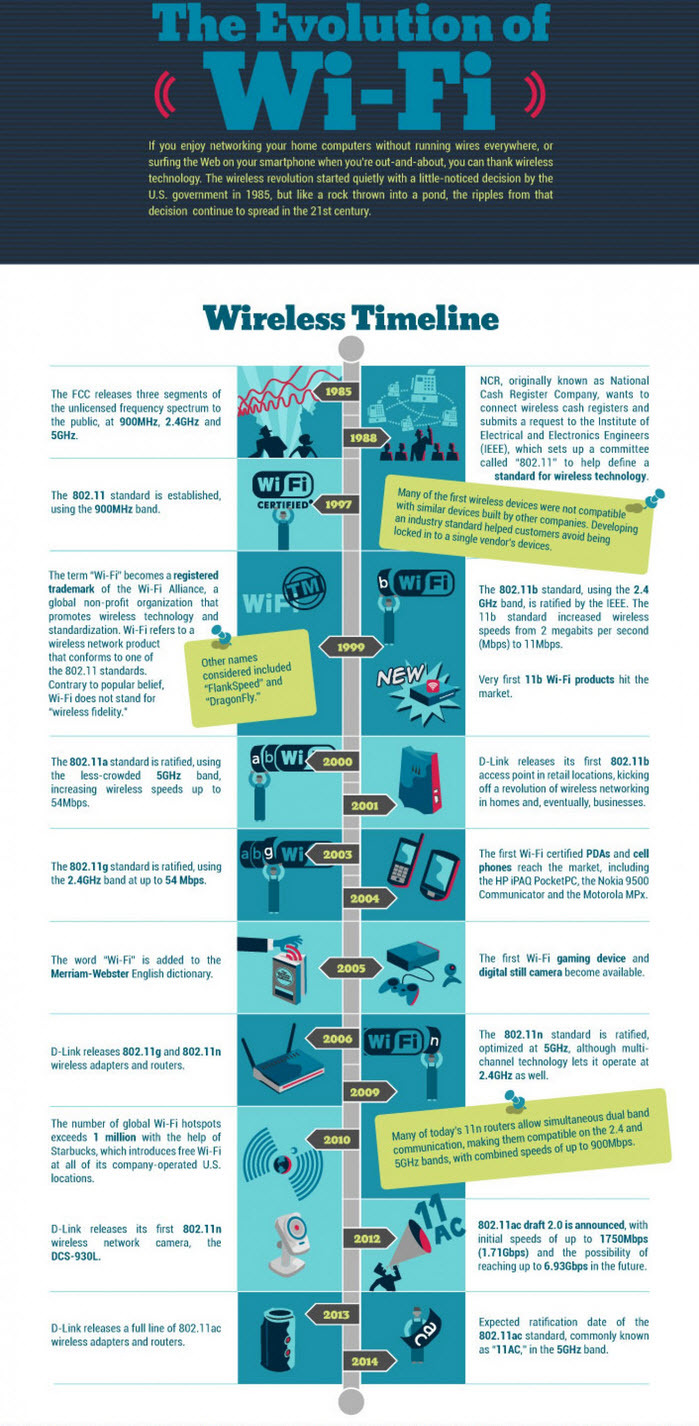
A router is the hub of your network, the wizard behind the curtain, ensuring that your computers, tablets, smartphones, gaming consoles and SmartTVs can connect to each other and to the Internet without a hitch. When it comes to routers, there are many options to choose from with countless differentiating features. While helpful, this can make finding the best model for your specific needs a headache.
To help you sort through the choices, this guide offers some quick recommendations and plenty of info about key features to look for in your next router.

While it's still possible to purchase a wired router, the type that require you to physically plug in your devices with an Ethernet cable, Wi-Fi (wireless) models are the most flexible tools for connecting devices in today’s increasingly wireless world.
Here's some quick info on the top two features that matter most when it comes to wireless routers: wireless range and wireless speed.
Wireless Range
A router's Wi-Fi range depends on many factors – how many radios and antennas it has, what frequencies it broadcasts on, interference – the list goes on. All you really need to know, though, is Wireless AC routers provide the best connectivity at the farthest range, followed by Wireless N routers. If you want reliable Wi-Fi throughout your house, stick to AC or N and steer clear of Wireless G.
Wireless Speed
Wireless speeds have come a long way since Wi-Fi routers first hit the market. Wireless AC routers are 3x faster than Wireless N and Wireless N routers are 14x faster than Wireless G. Moral of the story? If you use real-time applications, like gaming or streaming video, Wireless AC will offer a superior experience to N or G.
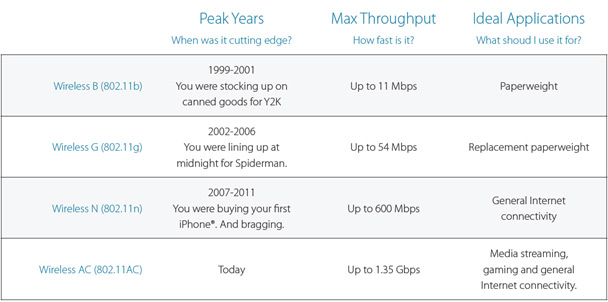
Dual Band Connectivity
When shopping for a router, you'll find both single band and dual band models. Single band routers operate on one wireless frequency only, the 2.4GHz band. While it works well for surfing the Internet, this frequency can get overly congested making it unsuitable for high-bandwidth apps like streaming video. Dual band routers transmit data over the 2.4GHz band and the 5GHz band, which is less prone to interference from other devices. With a dual band router, you can browse the Internet on the 2.4GHz band while streaming HD movies on the 5GHz band and neither band gets overloaded. In short? Dual band means less interference and faster speeds. All Wireless AC routers and select Wireless N routers offer dual band functionality.
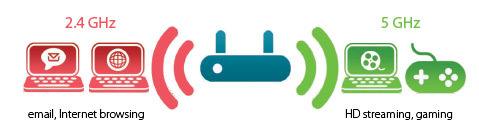
Wireless Signals & Beamforming Technology
In typical wireless routers, Wi-Fi signals broadcast using multiple antennas and MIMO technology. The Wi-Fi signals are broadcast in a donut shape pattern from the router to blanket the area with Wi-Fi coverage. In more advanced routers, beamforming technology is added, which provides additional performance and coverage to devices. Rather than emit Wi-Fi waves in a donut shape, routers with beamforming technology find and track devices on your network and aim Wi-Fi signals directly at them, providing a much stronger signal especially beneficial for mobile devices.
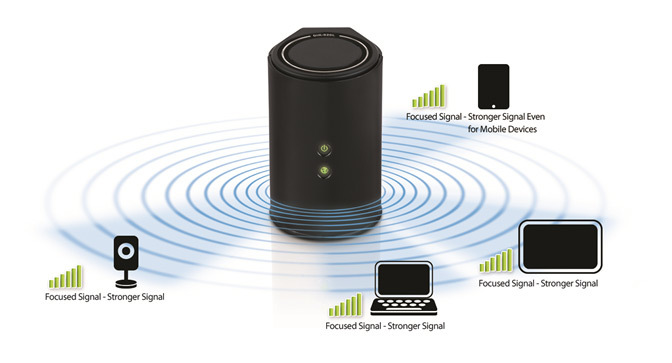
Quality of Service (QoS)
Routers with QoS traffic controls track the type of network traffic (web surfing, online gaming, Skype®, Netflix® and so on) and decide which application deserves higher priority. This improves your online experience by ensuring that high priority traffic like Netflix is prioritized over other network traffic ensuring the best video quality and user experience across all devices on the network.
 Gigabit Ethernet
Gigabit Ethernet
Ethernet ports are available in two speeds: Fast Ethernet, offering speeds of up to 100Mbps, and Gigabit Ethernet, clocking in at up to 1000 Mbps. If you want the fastest wired speeds available, you want Gigabit Ethernet.
Cloud Services
Routers with Cloud Services let you access and manage your home network from anywhere. If you want remote access, consider a D-Link Cloud Router. The free mobile app makes it easy to see (and block!) devices connected to your network, view web browsing history and more – all from your Smartphone or tablet.
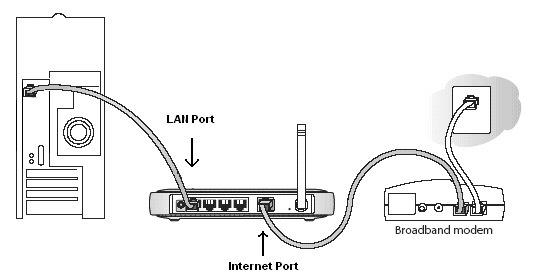
A cable modem is a hardware device that allows your computer to communicate with an Internet Service Provider over a cable connection and converts the analog signal to a digital signal for the purpose of granting a broadband Internet connection. A cable modem works by connecting a coaxial cable for the ISP to the back of the cable modem and a Cat5 (Ethernet) cord from the modem to a computer or a network router if you want to share your Internet connection between multiple computers.
 Cable offers a significant speed increase in Internet performance when compared to a dial-up connection and is one of the fastest broadband solutions. Comcast and Time Warner are examples of cable Internet providers in the United States.
Cable offers a significant speed increase in Internet performance when compared to a dial-up connection and is one of the fastest broadband solutions. Comcast and Time Warner are examples of cable Internet providers in the United States.
In the picture to the right is an example of a traditional stand alone cable modem from Motorola. There are also all-in-one modems that have a modem and router built into one box. If your modem only has one coaxial cable connection and one Cat5 connection, your modem is a stand alone modem and you will need a router in order to share the connection.
Tip: If the cable modem or Internet is not working, unplug the cable modem power cable, wait a few seconds, and plug it back in to reset the modem.
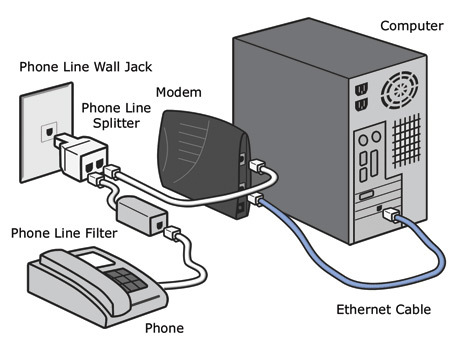
ADSL uses standard telephone lines to upload and download data on a digital frequency, which sets these datastreams apart from the analog signals that telephones and fax machines use. The telephone can be used at the same time when surfing the Web with DSL service because the signal is operating on a different frequency; this is not true of conventional dial-up Internet access. It may be necessary to install inexpensive filters on each phone or fax line to remove any "white noise" on the line that might be generated from the DSL signals.
The fastest dial-up modems are rated at 56 kilobits per second (Kbps), and usually operate at about 53 Kbps under good conditions. By comparison, ADSL allows download speeds from 1.5 to 8 megabits per second (Mbps), depending on the grade of DSL service purchased. Cable Internet is capable of supporting up to 30 Mbps.
Under identical conditions, cable has a strong speed advantage over ADSL; however, identical conditions rarely exist. In a given locale, cable speeds can suffer if they are too far from the nearest hub, or may suffer a bottle-neck if too many users are online at once. Artificial bandwidth caps placed on service at times of heaviest usage are not uncommon either. While the same factors are true of DSL, it does mean that in certain markets, some DSL providers may actually be able to provide faster service than some cable providers – especially if newer technologies like VDSL are available. As a result, whether DSL is as fast as cable is not always obvious, and it is a good idea for people looking for an ISP to research the local market and read customer reviews before committing to a particular provider.
A Wi-Fi adapter creates a wireless link between a computer and your home network, providing you with a convenient method of transferring data and accessing the internet.
Modern day Wi-Fi adapters are a reliable way to give network coverage in areas of your home where Ethernet cabling may be a challenging or unreasonable solution.
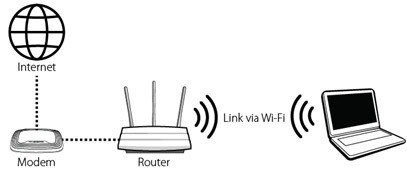
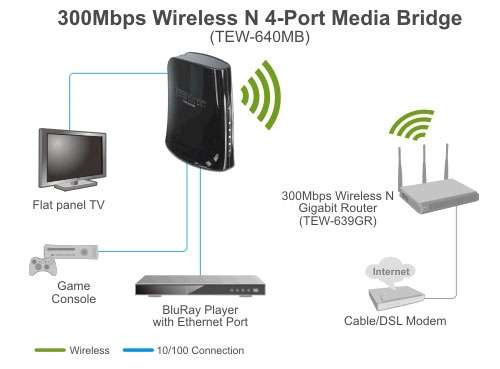
Wireless bridge devices are used to link up two separate networks in order to allow them to share resources and internet access. They are particularly useful when linking two physically separated networks when placing a cable between them is inconvenient. In the usual setup one uses two wireless bridge devices: one hooked up to each network and configured to make a bridge with the other.
 PowerLine technology is a great solution for extending the range of your home network. It's easy to set up, secure and boldly goes where your wireless won't. Here's the 101:
PowerLine technology is a great solution for extending the range of your home network. It's easy to set up, secure and boldly goes where your wireless won't. Here's the 101:
There are two ways most people connect devices to their home network. They either plug them directly into their router with Ethernet cables or use a Wi-Fi connection. PowerLine technology is an alternative to these two options and connects devices to your network using the existing electrical wiring that's already in your walls.
PowerLine is a perfect solution when the device you want to connect to your network is outside of the range of your wireless router. If you have a large multi-story home, for instance, your wireless router may have trouble reaching to every room. Rather than stringing Ethernet cables all over your house or going through the hassle of hiding them behind your walls, PowerLine lets you use the electrical wiring that's already there to extend the range of your network.
Let's say your router is in the basement and you want to connect the Boxee Box by D-Link in your upstairs bedroom to your network. You simply connect one of the PowerLine adapters to your router and plug it into the wall in the basement and you connect the other PowerLine adapter to the Boxee Box and plug it into the wall in your bedroom. Now you have a reliable wired connection all the way from your basement to your bedroom without the dreaded blue cord taking over your home.
What is a Range Extender?
A range extender is a device that is also called repeater which allows you to extend existing wireless beyond the normal range. Extenders have universal compatibility and easy web-based iQ Setup for quick and easy installation. It can also act as a bridge, which allows you to connect a wired device to a wireless network without a cable.
How does the Range Extender eliminate Wi-Fi dead zones?
A range extender connects to your current wireless network (router) and then repeats that signal to areas of your home that previously had no signal, increasing your wireless range significantly.
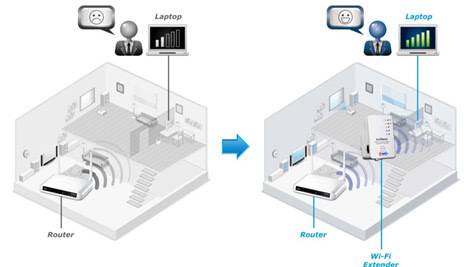
What's the best location to place a Wi-Fi extender?
The best location to place the Wi-Fi extender is in an open space, roughly in the middle between your router and the Wi-Fi dead zone, where the Wi-Fi extender LED displays excellent signal strength. Please consider that Wi-Fi performance can be affected by environmental factors such as the thickness and proximity of walls, or interference from other devices such as microwaves or wireless telephones, and choose the location of your extender accordingly.
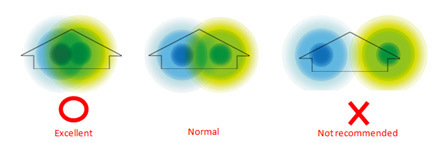
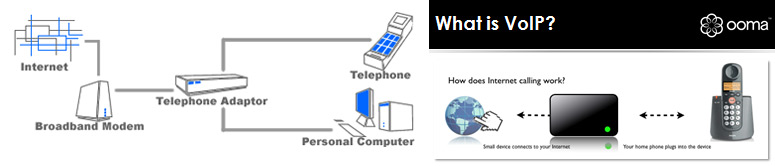
Internet calling (often called VoIP or Voice Over Internet Protocol) allows you to make phone calls over a high-speed internet connection. A small device connects to an Internet connection and regular home phone and calls are made just like a traditional landline.
As the name implies, VoIP refers to calls that traverse networks using Internet Protocol (IP). This may mean that the calls are going over the Internet, or it may simply mean that calls are traveling over privately managed data networks that are using IP to transport the calls from one location to the other.
The voice stream is broken down into packets, compressed, and sent toward its final destination by various routes (as opposed to establishing a "permanent" connection for the duration of the call), depending on the most efficient paths given network congestion.
Today you can compare a VoIP provider's voice-quality to the traditional circuit-switched technology and find that the VoIP provider’s quality is comparable and often superior. VoIP services and features have also evolved and allow customers many new and exciting options, such as online account management, three-way calling, call forwarding, and extra/virtual numbers.
When you are using a PSTN line, you typically pay a line manager company for the time used. The more time you talk, the more you'll pay. In addition, you will probably not have the option of speaking with more than one person at a time.
In contrast, VoIP Services allow you to talk as long as you would like with multiple people (other people may also need to be connected to the Internet) as far away as you want for free or for a fraction of the PSTN cost. You can also browse the Internet at the same time; sending images, graphs, and videos to the people you are talking with.
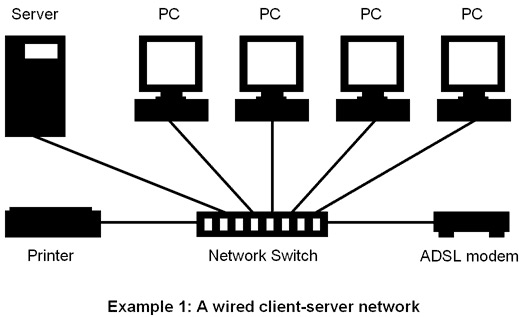
To understand basic networking, you first need to answer the question, "What is a network switch?"
Most business networks today use switches to connect computers, printers and servers within a building or campus. A switch serves as a controller, enabling networked devices to talk to each other efficiently. Through information sharing and resource allocation, switches save businesses money and increase employee productivity.
An unmanaged switch works right out of the box. It's not designed to be configured, so you don't have to worry about installing or setting it up correctly. Unmanaged switches have less network capacity than managed switches. You'll usually find unmanaged switches in home networking equipment.
A managed network switch is configurable, offering greater flexibility and capacity than an unmanaged switch. You can monitor and adjust a managed switch locally or remotely, to give you greater network control.
Switches create a network. Routers connect networks. A router links computers to the Internet, so users can share the connection. A router acts as a dispatcher, choosing the best path for information to travel so it's received quickly.
Switches and routers are the building blocks for all business communications, from data to voice and video to wireless access. They can improve profitability by enabling your company to increase productivity, trim business expenses, and improve security and customer service.