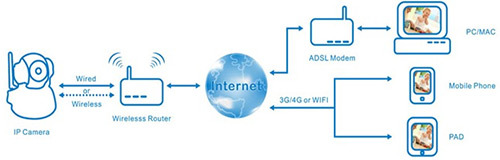We're sorry. This promotion has ended, but we have many more deals and bargains at !
Earn big savings every day with and steal hot products at rock bottom prices with
!
Never miss your chance for big savings again by signing up for the !
We're sorry. This promotion has ended, but we have many more deals and bargains at !
Earn big savings every day with and steal hot products at rock bottom prices with
!
Never miss your chance for big savings again by signing up for the !

In the evolution of wireless technology, there's a new Wi-Fi standard gracing the airwaves and it holds a lot of promise in delivering faster speeds to the delight of wireless consumers everywhere. Following 802.11n, the next-generation of Wi-Fi is 802.11ac, popularly referred to as "11AC" or sometimes just "AC" and it's exciting for a variety of reasons that we'll discuss below.
Speed: as the fifth generation in wireless standards, 802.11ac is predicted to be up to 3x faster than 802.11n, achieving up to 1.3Gbps with promises of more to come – with speeds as high as 6.93Gbps potentially attainable in the future.
 Synergy: new AC devices will play nice with existing 802.11n devices – and AC will often boost 'legacy' or existing device performance (even if speeds achieved are not as fast as on AC-enabled devices).
Synergy: new AC devices will play nice with existing 802.11n devices – and AC will often boost 'legacy' or existing device performance (even if speeds achieved are not as fast as on AC-enabled devices).
Range: 802.11ac routers operate exclusively in the 5GHz band so they won't have the same problem with range as earlier standards. AC uses channels with more bandwidth (each channel is 80MHz wide, versus the 20MHz-wide channels that 802.11n routers use), plus AC uses a higher-density signal modulation scheme (256 QAM versus 64 QAM used by 802.11n routers).
This new 5G Wi-Fi standard only works in the less crowded 5GHz frequency band – and there is no 2.4GHz version. The good news, however, is most new dual band routers, such as D-Link's entire 11AC product line, and access points on the 802.11ac standard will support 802.11n in the 2.4GHz band so legacy wireless devices will work just as they did before.
Looking more closely at the new standard, 802.11ac essentially ratchets up the technological innovations of 802.11n with major advancements in encoding, multi-channel usage, and Multiple Input Multiple Output (MIMO) operation.
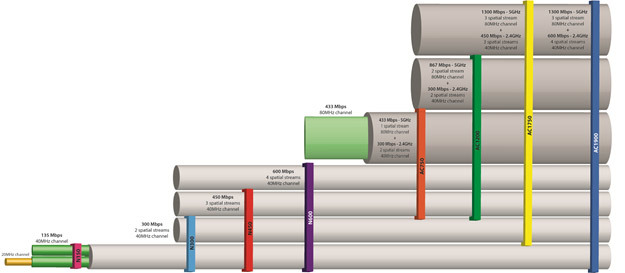
Whereas 801.11n took wireless performance to a new level in 2009, (optimized at 5GHz but capable of working in either the 2.4GHz or 5GHz bands), the new 802.11ac standard is designed to operate solely in the 5GHz range and is already producing speeds double that of the previous standard.
Since the two Wi-Fi standards function on separate frequencies, as the migration from 802.11n to 802.11ac begins, new wireless products, including access points, routers, and USB adapters, will likely have speeds labeled for both older and current protocols. For example, a new 802.11ac router (DIR-860L) may be categorized as "AC1200" and will have speed ratings stated as: "300/867Mbps," to indicate the product will support 300Mbps when interacting with devices on 802.11n in the 2.4GHz band and maximum speeds of 867Mbps when supporting devices optimized on 802.11ac in the 5GHz band.
802.11ac operates on the 5GHz band – the same band as some older cordless telephones.
Previous wireless standards struggled to coexist with their earlier counterparts – for example when wireless N was introduced and implemented in a wireless G environment, the entire network was brought down to the G level. Wireless AC not only remains steadfast in a Wireless N (or lower) environment but also boosts the older device's performance. Talk about an upgrade!
The first wave of AC products offers a range of speed choices: 433Mbps, 650Mbps, 867Mbps or 1300Mbps (or 1.3Gbps). Tech experts evaluating 802.11ac 1.3Gbps products operating at relatively close range have noted them to be extremely impressive – working as well as wired Gigabit Ethernet.
The new 802.11ac standard is going through the certification process with the Institute of Electrical and Electronics Engineers (IEEE – the official wireless standards committee), and is expected to be ratified in early 2014. Wireless device manufacturers at the forefront of the new market are rapidly producing AC-ready products, such as the Apple® MacBook Air® and Samsung's Galaxy S®4, so early adopters can rejoice: it's possible to upgrade to 802.11ac now.
Literally still a 'draft spec,' 802.11ac is not likely to change much during the ratification process, but in the event nuances occur, early adopters may do well to keep their AC device selections within a trusted brand. The next generation of wireless (possibly 802.11ad), will take aim at the insatiable need for speed touting a 7X increase over 802.11ac and may be one of two competing technologies. Stay tuned for updates in this ever-changing space!
 If you find yourself stuck in the Internet slow lane, your Internet service provider may not be to blame—the problem just might be your router. As the device that turns wired Internet into the Wi-Fi network that connects your laptops, desktops and other gadgets, routers are the key to a smooth online experience. Advances in router technology have created a wide range of high-tech routers specially designed to meet the individual needs of all sorts of Internet users, from professionals and web-surfers to gamers and movie-watchers. Faster connections, better streaming video, lag-free Facetime and Skype chatting, system monitoring capabilities, and direct access to cloud storage are just some of the features that accelerate your Internet experience. If your current equipment is slowing you down, here are three reasons why it's time to think about moving to a next-generation router:
If you find yourself stuck in the Internet slow lane, your Internet service provider may not be to blame—the problem just might be your router. As the device that turns wired Internet into the Wi-Fi network that connects your laptops, desktops and other gadgets, routers are the key to a smooth online experience. Advances in router technology have created a wide range of high-tech routers specially designed to meet the individual needs of all sorts of Internet users, from professionals and web-surfers to gamers and movie-watchers. Faster connections, better streaming video, lag-free Facetime and Skype chatting, system monitoring capabilities, and direct access to cloud storage are just some of the features that accelerate your Internet experience. If your current equipment is slowing you down, here are three reasons why it's time to think about moving to a next-generation router:
1) ISP-issued routers can slow your Internet access
Internet service providers (ISPs) often offer a router or modem-router combo when initiating a contract. If you signed up for your Internet service a while ago and haven't updated your device, you may find yourself using a router that's several generations behind the technological curve. Even if your ISP-provided router is newer, you may find that a higher-capability or more specialized router better suits your preferences and habits. If you're still using the equipment that came from your ISP, take a look at D-Link's selection of state-of-the-art routers to see if a newer router more closely fits your needs.
2) Older routers aren't built to accommodate all of your devices
There was a time not so long ago when you'd buy a router just to connect your laptop wirelessly to the Internet. But today, with smart phones, tablets, smart TVs, and media and storage devices spread across the whole family, most households have tons of devices to link up. Equipment designed for the age of the single laptop just doesn't fit the more-connected present, and an old router may be holding your devices back. Consider a router with Gigabit Ethernet for faster wired connections, built-in Wi-Fi amplifiers or beamforming technologies for improved coverage, or dual-band technology to make your network more robust and take your devices to a whole new level of connectivity using the faster and less congested wireless 5GHz frequency.
3) Next-generation routers can best fit your individual needs
Older routers are like single-speed bikes—they're built to do just one thing, no matter the rider or terrain. Today's high-tech 11AC routers are very different. Overflowing with specialized capabilities, they let consumers pick the features that best fit their preferences and habits.

Love to stream media? A dual-band router with built-in amplifier capabilities will keep your movies buffer-free, your music crisp, and your video calls clear. Are you a passionate gamer? Then D-Link's DGL-5500 Gaming Router with ultra-fast speeds and StreamBoost intelligent bandwidth allocation is for you. The DGL-5500 automatically manages your Internet bandwidth and detects devices and apps to prioritize real-time traffic over downloads or streaming so that you can keep playing hard without interruption. Want to connect directly to cloud storage? Or monitor your network to keep tabs on the office or protect your kids? The innovative range of mydlink cloud services will keep you connected.
Currently, there are two connectivity options available: Single Band and Dual Band.
A Single Band Wi-Fi adapter will give your computer access to the 2.4 GHz wireless frequency while a Dual Band Wi-Fi Adapter will give you the option to access either the 2.4GHz or 5.0GHz (but not both at the same time).
The 2.4GHz is the more common of the two, offering modest Wi-Fi speed at a superior range. The main disadvantage of 2.4GHz, however, is congestion. The modern day home carries as many as six or more Wi-Fi devices on the 2.4GHz frequency, competing for the same bandwidth availability. Additionally, many technologies emit signals that interfere with 2.4GHz network performance, including neighboring 2.4GHz networks, Bluetooth devices, microwave ovens, cordless phones, and wireless game controllers. Interference can be a major detriment to your overall throughput, hindering you from taking full advantage of your network technology.
 The 5.0GHz frequency trades some range for a massive speed boost, achieving 1300Mbps with the recent 802.11ac Wi-Fi standard. The number of devices and neighboring networks that may cause interference is significantly lower than the 2.4GHz frequency, providing more connection stability. Choosing between Single Band and Dual Band depends heavily on whether you plan on taking advantage of the 5.0GHz frequency. If you intend to distribute your wireless network load between both 2.4Ghz and 5.0GHz, or if you plan to do so in the future, a Dual Band adapter will be an invaluable asset. If you do not plan on ever taking advantage of the 5.0GHz frequency, then a Single Band adapter is the best choice between the two.
The 5.0GHz frequency trades some range for a massive speed boost, achieving 1300Mbps with the recent 802.11ac Wi-Fi standard. The number of devices and neighboring networks that may cause interference is significantly lower than the 2.4GHz frequency, providing more connection stability. Choosing between Single Band and Dual Band depends heavily on whether you plan on taking advantage of the 5.0GHz frequency. If you intend to distribute your wireless network load between both 2.4Ghz and 5.0GHz, or if you plan to do so in the future, a Dual Band adapter will be an invaluable asset. If you do not plan on ever taking advantage of the 5.0GHz frequency, then a Single Band adapter is the best choice between the two.
HomePlug AV2 provides a major step forward in high-bandwidth capabilities and interoperability for cost-effective "no new wires" networking that supports HD / 3D video and other bandwidth-hungry applications by leveraging existing power line wiring throughout the whole home.
HomePlug AV2 maintains full interoperability with HomePlug Alliance's other connected home technologies (HomePlug AV & HomePlug Green PHY) in order to facilitate a simple migration to next generation HomePlug Certified products. This is a key benefit as HomePlug Certified products are already found in millions of consumers' homes and widely available worldwide from service providers and retail stores.
HomePlug AV2 technology enables gigabit-class speeds to every electrical outlet in the home, making it ideal for Internet video, multi-room IPTV, online gaming, HD audio and other high demand home networking uses, particularly when using multiple HD devices simultaneously.
Key features enabled by HomePlug AV2 include:
Developed by a diverse group of industry-leading participants in the HomePlug Alliance Technical Working Group (see Figure 1), the HomePlug AV2 specification builds upon the extensive ecosystem of established HomePlug products and technologies, thereby ensuring both backward interoperability and forward-looking support for new applications that will be driven by the evolution of ultra-high-speed connectivity and services.

The convergence of voice, video and data within a variety of multi-function devices and
new applications, along with the evolution of high-definition and 3D video, is driving the need for increased high throughput connectivity throughout the home while assuring a high level of reliability and sustained performance.
Home networks are now expected to support applications such as whole-home audio
systems, interactive gaming, Smart Grid utilities management and security monitoring. The rise of HDTV, IPTV and multi-room HD DVR services are significantly raising the throughput requirements for home networking. (Figure 2)

In addition, the proliferation of connected devices and methods for accessing and consuming multimedia content within the home is requiring network technologies to both deliver more throughput and provide more adaptability to meet ad hoc configuration needs. For example, streaming services (Netflix, Hulu, Vudu, Amazon Prime, Pandora etc.) and diverse access devices such as iPads and Xbox, are giving
users more options for using digital content within the home – and they do not want to be limited as to where and how they use it.
Despite the ongoing drive for convergence of video, voice and data, home networks often leave disconnected islands in the home (dead spots) where digital content is not available without pulling new cabling or hassling with the inherent coverage limitations of wireless networking. In contrast, standards-based powerline for fixed devices and a combination of powerline and Wi-Fi for mobile devices can deliver a truly comprehensive whole-home solution that bridges all of these digital islands into a comprehensive network of interconnected content for access and viewing anywhere, anytime, and on any screen.
For example, HomePlug AV Certified products enable users to easily access streaming services from anywhere there is a power outlet. It also flexibly delivers high speed throughput to all HDTVs, Blu-ray players, DVRs, PCs and game consoles throughout the home. Combined with a hybrid (Wi-Fi and HomePlug) router or range extender, both stationary and mobile devices are readily supported. Using simple and secure setup with push button authentication, HomePlug can easily extend connectivity to that additional TV or game console in another room without running any new wires.
The introduction of HomePlug AV2 is the next major step forward in performance to support higher throughput for whole-home HD / 3D video, interactive gaming and other demanding multimedia applications; while simultaneously providing interoperability with the growing ecosystem of other applications such as Smart Grid and security functions that HomePlug Alliance addresses via its HomePlug Green PHY standard.
Building on a Proven Family of Standards
The widely-adopted HomePlug AV standard has now been enhanced to both extend the reach and throughput of the HomePlug AV2 solution. As shown in Figure 3, both HomePlug Green PHY and HomePlug AV2 are fully interoperable with HomePlug AV, while each provides a distinct set of capabilities for addressing different market requirements.
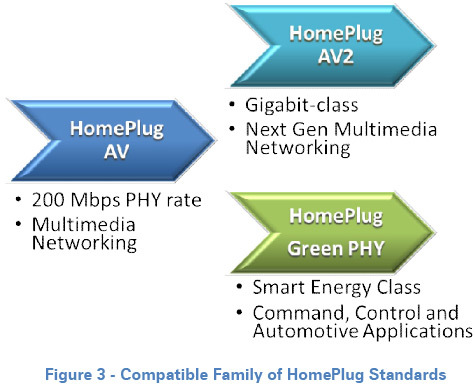
Introduced in 2010, HomePlug Green PHY leveraged the HomePlug AV standard to deliver an energy-efficient and cost-effective networking option with optimized throughput for implementing a wide range of applications such as Smart Grid/Energy management, device automation/control, security monitoring, and other latencytolerant machine-to-machine communications functions. HomePlug GP provides ample throughput for current and future Smart Grid/Energy applications, while offering reduced complexity and much lower power consumption.
Now, with the introduction of HomePlug AV2, the HomePlug AV architecture also has been extended upward to provide two to five times the performance of HomePlug AV.
This enables HomePlug AV2 to provide both the throughput and coverage needed to support the escalating requirements of next-generation multimedia applications.
The following sections provide additional information on the similarities that provide interoperability between HomePlug AV and AV2 as well as the key differences that enable higher performance and coverage with HomePlug AV2.
Maintaining Architectural Interoperability with Homeplug AV
As illustrated in Figure 4 and Figure 5, HomePlug AV2 shares the same underlying architecture and communications hierarchy with HomePlug AV; thereby providing a solid foundation for achieving interoperability between all certified HomePlug AV, HomePlug AV2 and HomePlug Green PHY products.
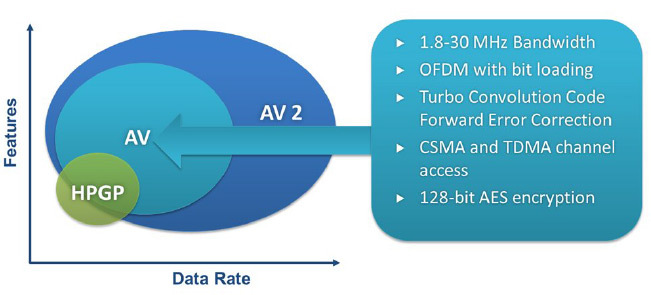
Key Differentiating Features in HomePlug AV2
In addition to the compatibility between HomePlug AV and HomePlug AV2, there are a number of characteristics that differentiate HomePlug AV2 and provide for its higher bandwidth and coverage capabilities. These enhancements are shown in Figure 5 and are described in the following sections.
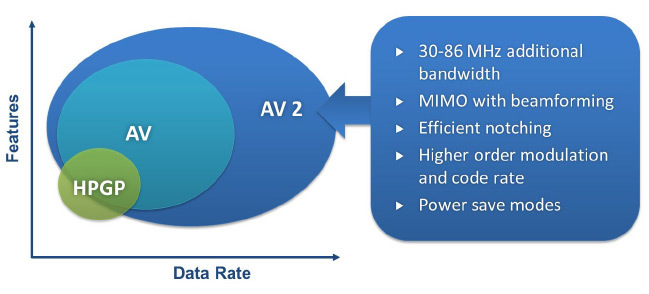
Additional Frequency Spectrum
HomePlug AV2 makes use of additional frequency spectrum (30 to 86 MHz) beyond the frequency used for HomePlug AV, which significantly increases HomePlug AV2 throughput for applications such as multiple HD streams. The additional spectrum also improves peak data rates and performance which is essential for achieving high performance over powerline.
Multiple-Input Multiple-Output (MIMO) Capabilities with Beamforming
The HomePlug AV2 specification also incorporates Multiple-Input Multiple-Output (MIMO) capabilities with beamforming, which offers the benefit of improved coverage throughout the home; particularly for previously hard to reach outlets. MIMO enables HomePlug AV2 devices to transmit on any two wire pairs within three-wire configurations. Whereas HomePlug AV always transmits on the Line-Neutral pair, HomePlug AV2 can transmit on any two pairs formed by the Line, Neutral or Ground wires (i.e., Line-Neutral, Line-Ground or Neutral-Ground). This allows for significantly improved peak data rates and performance. MIMO uses two independent transmitters and up to four receivers, with beamforming required to maximize the performance on the independent streams. Some regions and some homes do not have the third wire
required to implement MIMO however HomePlug AV2 automatically switches to standard SISO operation whenever the third wire is not available.
High Efficiency PHY Protocol Data Unit (PPDU) Structure
HomePlug AV2 incorporates a high efficiency PPDU (or packet on the wire) structure that enables lower latency and increases network efficiency. The PPDU also improves packet efficiency by lowering overhead, thus exponentially increasing packet efficiency at higher data rates. HomePlug AV2 achieves greater efficiency in the PPDU primarily through the use of a Short Delimiter structure and Delayed Acknowledgements that enable very short response inter-frame spaces.
Immediate Repeating
This feature in HomePlug AV2 expands coverage by repeating the signal on paths with better SNR (Signal to Noise Ratio) characteristics. Repeating is accomplished in a single channel access and segments are not stored at the repeater to minimize latency and resource usage. Also no reassembly and segmentation is required at the repeater.
Efficient Notching
HomePlug AV2 increases throughput by allowing devices to minimize the overhead incurred due to mandatory notching requirements. While in HomePlug AV the mechanism ("windowed OFDM") for creating the PSD notches is fixed and relatively conservative, AV2 devices may gain up to 20% in efficiency if they implement
additional techniques to accommodate sharper PSD notches. Such devices gain additional carriers at the band edges and may utilize shorter cyclic extensions, which reduces the duration of the OFDM symbols.
Additional PHY Improvements
HomePlug AV2 also incorporates improved coding schemes in the PHY, which provide robust error correction and better peak data rates, while assisting with performance improvement on good paths at high data rates. The key improvements are higher order modulation (4096-QAM), higher Code Rates (8/9 code rate) and smaller guard intervals.
Power Save Modes
Another key innovation is improved energy efficiency when the device is in standby. HomePlug AV2 enables "sleep mode" for various intervals that are multiples of the beacon period in order to reduce power consumption. Using Power Save Modes that are identical to HomePlug Green PHY, the specification enables selectable "Sleep Window" and "Awake Window" durations. For example, a station can have a small
"Awake Window" once every N Beacon Periods, an Awake Window for a portion of a Beacon Period or an "Awake Window" that is M Beacon Periods every N Beacon Periods. Management messages are exchanged so other stations can know when each station is Awake and only transmit to them during the Awake periods.
Field testing of HomePlug AV2 has confirmed the ability to deliver sustained performance for multiple stream networking environments, which exceed targets established in the original market requirements document (MRD) under the following conditions:
Key field test findings (Figure 6) are as follows:
These field test results show that HomePlug AV2 is able to consistently deliver levels of sustained performance for multi-stream HD / 3D video delivery at throughput levels as recommended by a range of telcos/operators/service providers who provided customer-centric input to development of the MRD.
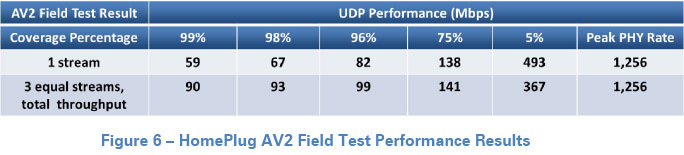
In addition to offering higher performance and backward compatibility, HomePlug AV2 benefits from the rich ecosystem of technologies and proven products that exist under the HomePlug Powerline umbrella. With 60 member companies, the HomePlug Alliance is the largest organization that creates specifications and certification programs for using existing powerlines to deliver reliable home networking, smart grid and smart energy applications. HomePlug already accounts for over 90% of the installed base for powerline networking and offers a rigorous certification process and a well-defined forward migration roadmap that are designed to lead the market through its next phase of growth.
Broad-based Participation in HomePlug AV2 Specification Development
Development of the HomePlug AV2 specification has been conducted by an active collaboration of industry-leading companies in the Technology Working Group, along with extensive inputs solicited from a wide range of key stakeholders, including OEMs, service providers, regulatory entities and other standards-setting organizations.
HomePlug AV2 Addresses Both Retail and Service Provider Segments
The deployment of expanded entertainment services such as HDTV, multi-room HD DVR services, and IPTV is being driven primarily from the top down by service providers. In order to maximize their service rollouts by deploying quickly and assuring a high level of customer acceptance, service providers need highly-reliable, standardsbased home networking solutions that can support multiple HD video streams.
When configuring and extending their home networks, end users also need to have solutions that are easy to install, reliable and hassle-free. From the perspective of end users, interoperability is critical because many users obtain add-on networking equipment through retail channels and they will simply expect it to work flawlessly within their heterogeneous home network environments.
HomePlug AV2 addresses the needs of both these key industry segments by offering solutions that deliver sustained performance and reliability in combination with ease of installation and interoperability with a broad ecosystem of proven HomePlug AV products available worldwide through major retailers such as Best Buy, Carrefour, Tesco and Wal-Mart. Over 30 leading service providers world-wide include HomePlug devices in their product offerings.
 Multi-vendor Solutions with a Range of Certified Chipsets
Multi-vendor Solutions with a Range of Certified Chipsets
With cumulative shipments of around 100 million HomePlug nodes at end of 2011 and a strong group of experienced silicon vendors producing 3rd and 4th generation chipsets, HomePlug AV2 benefits from an extensive and mature technology foundation. Four silicon vendors have developed HomePlug AV compliant chipsets with a full spectrum of design support tools and software development kits.
Extensive Testing and Certification Processes
Developers, end users and service providers throughout the world have come to expect excellence from HomePlug products. To a great degree, this confidence results directly from the rigorous product testing and certification methodologies that the HomePlug Powerline Alliance uses to assure the compliance and interoperability of all certified devices.
Interoperability with other Key Industry Standards
HomePlug AV2 also benefits from the extensive cross-standards collaboration between the HomePlug Alliance and other key industry organizations. Of primary importance is the relationship with IEEE and the inclusion of HomePlug AV within the IEEE 1901 global standard for interoperability of powerline networking technologies as well as inclusion in the IEEE 1905.1 hybrid networking standard. IEEE 1901 defines PHY and MAC specifications for powerline devices across the entire spectrum of In-Home, Transport and Smart Grid applications. IEEE 1905.1 utilizes widely adopted standards including Wi-Fi (IEEE 802.11), Ethernet (IEEE 802.3), HomePlug AV (IEEE 1901) and MoCA (coaxial cables) in a software abstraction layer that combines the performance and reliability of wired networks with the flexibility of wireless for mobile devices.
The explosion in demand for robust home networking is driving the need for standards based solutions that can deliver high speed throughput with sustained performance for multi-stream video and the ability to connect anywhere throughout the home. In addition, these solutions need to be easy to install and capable of seamlessly coexisting with other devices in the whole-home networking environment.
With the capability to deliver gigabit-class bandwidth over existing powerline wiring, HomePlug AV2 is the solution for taking whole-home networking to the next level of multimedia capabilities, while simultaneously providing interoperability with existing networks.
By providing a high bandwidth solution for multimedia applications that is fully interoperable with existing HomePlug AV and HomePlug Green PHY solutions, HomePlug AV2 now makes it possible to deploy truly unified whole-home networking that integrates everything from the HDTV to the game console to the Smart Energy system to the electric car charging station in the garage. All within a unified family of compatible standards that enable a broad ecosystem of seamlessly interoperable
certified products. (Figure 7)
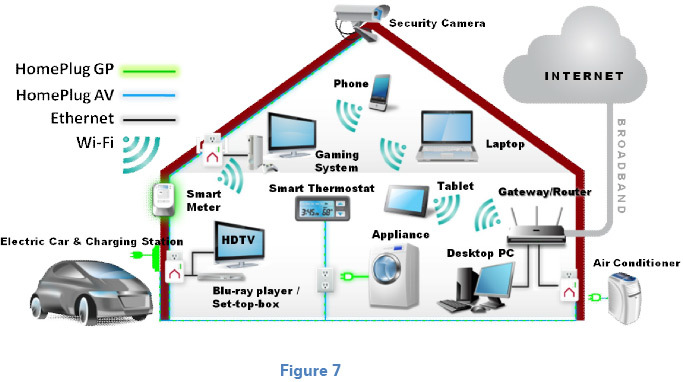
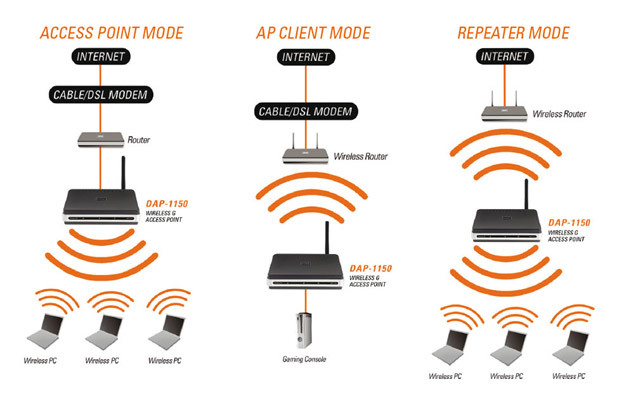
Wi-Fi access points and Wi-Fi range extenders, or repeaters, are both wireless networking hardware solutions that perform specific tasks within a network. Wi-Fi access points create the original wireless network signal whereas range extenders receive and re-transmit that signal to other devices to increase the reach distance of the network. Some Wi-Fi access points can be configured to work as range extenders, but range extenders can't be configured to work as access points.
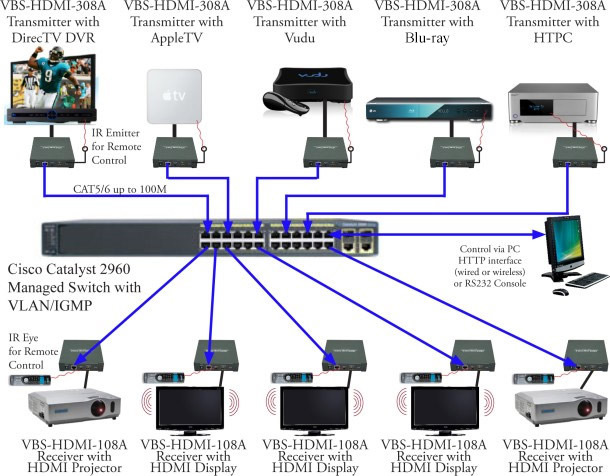
These switches support more options to change the settings of the switch – you can connect one console cable to the managed switch and use the CLI to configure the operation of switch; you can use telnet, SNMP, SSH, or SSL to manage the switch also. The Managed switch supports more advanced functions – if there are loops in your network, STP, RSTP and MSTP can help you; if you want to increase the security level of your network, you can configure 802.1X, ACL, or port security functions; the managed switch supports multiple VLAN according to your needs. You can use a managed switch to build a resilient and availabile network. So if you want a solution for an office or college, the managed switch is indispensable.
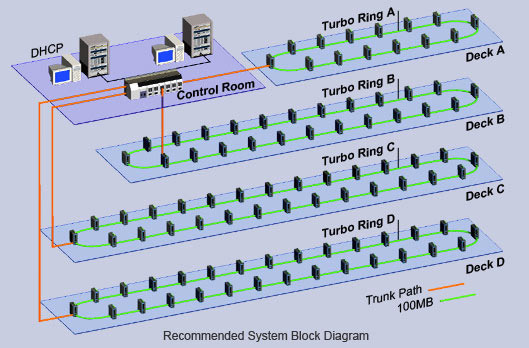
An IP camera is a networked digital video camera that transmits data over a Fast Ethernet link. IP cameras (also called "network cameras") are most often used for IP surveillance, a digitized and networked version of closed-circuit television (CCTV).
Benefits of IP camera over analog technology include: