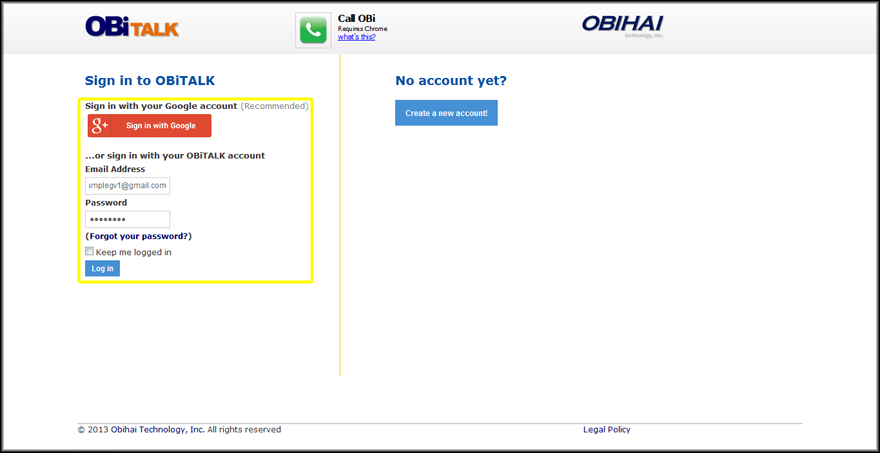Sign up for OBiTALK
Once your Google Voice account is setup, you need to sign up for OBiTalk at www.obitalk.com. On the right column, click "Create a new account". You may sign in directly with your Google account by clicking "Sign in with Google".
Alternatively, you can sign up by filling in the lower registration fields with your email address (this does not have to match the Gmail address you used for your Google voice), password, and the name which will be displayed for your OBiTalk account. Then click "Continue".
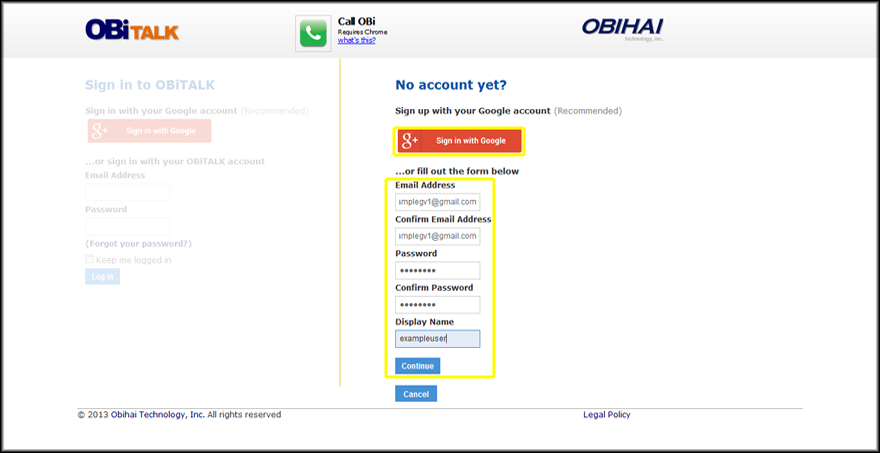
If you registered manually through our form, enter the captcha, agree to the Terms and Conditions, and click "Register".
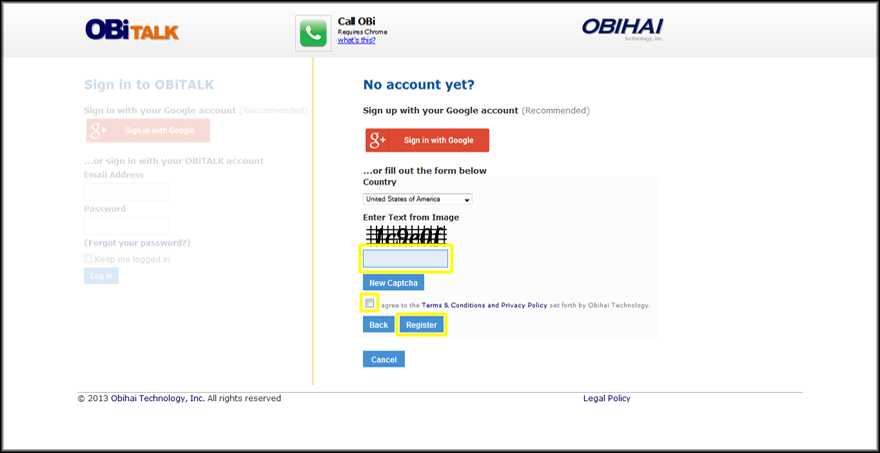
This message should appear. Access your email and click the link sent by OBiTalk to confirm your registration.
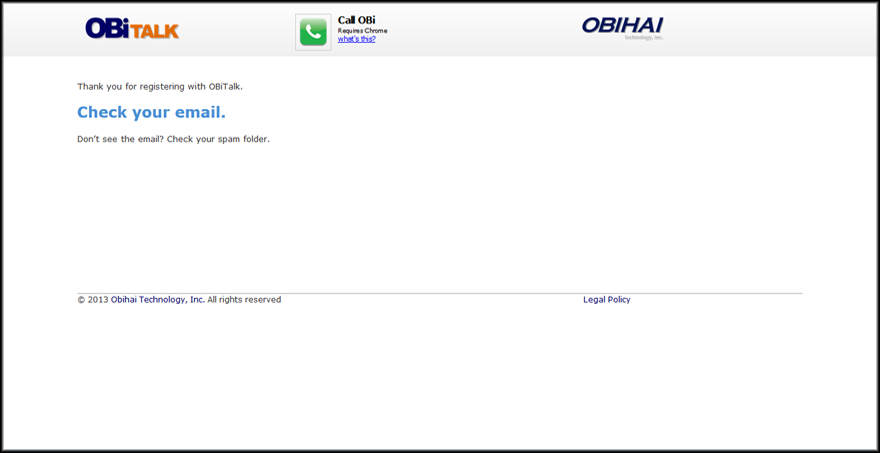
The link will send you back to OBiTalk and you will be able to sign in on the left column.